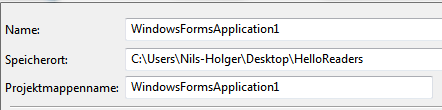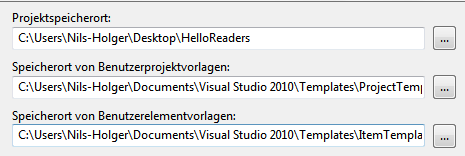Tip 7.2: How to change the default new-project location
“Visual Studio Tips, 251 ways to improve your Productivity in Visual Studio“, courtesy of ‘Sara Ford’
Sara Ford’s Blog
In the New Project dialog box, you can change the default new-project location.
The option to do so lives in Tools–Options–Projects And Solutions–General.
Happy Programming! =)
Leave a Comment