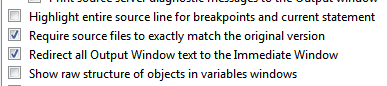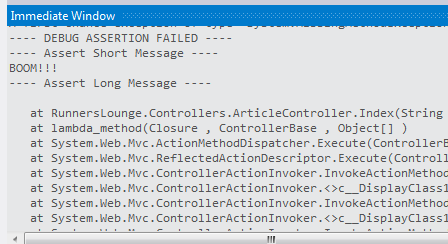Tip 5.12: You can redirect debug messages to the Output window
“Visual Studio Tips, 251 ways to improve your Productivity in Visual Studio“, courtesy of ‘Sara Ford’
Sara Ford’s Blog
Depending on your environment settings, such as the Visual Basic Development Settings, you may have noticed that the Output window’s debug content is redirected to the Immediate Window instead. Or maybe you want the Output window’s debug content to go to the Immediate Window.
Go to the Tools–Options–Debugging–General page. On this page, you’ll find the option Redirect All Output Window Text To The Immediate Window.
To illustrate, let’s say you have this option enabled and you hit an assert. You’ll see the assert information in the Immediate Window and not in the Output window.
Happy Programming! =)
Leave a Comment