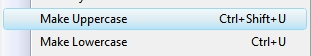Tip 1.11: You can use a keyboard shortcut to uppercase or lowercase a word in the editor
“Visual Studio Tips, 251 ways to improve your Productivity in Visual Studio“, courtesy of ‘Sara Ford’
Sara Ford’s Blog
Once again, this tip illustrates that you can save time by using a keyboard shortcut versus having to type out your changes manually.
- Press Ctrl+Shift+U to make the current character or selected characters uppercase.
- Press Ctrl+U to make the current character or selected characters lowercase.
Sara AsideSara has to be honest here and say that she had to ask around the Visual Studio Building to find out under what conditions these commands would be useful. One scenario is where the Caps Lock key is bound to be a control key. For example, you type a word, then press Ctrl+Shift+Left Arrow to select, then use Ctrl+Shift+U to uppercase(instead of having to hold the Shift key down to type the entire word). Or maybe Intellisense has made her lazy. =) |
Happy Programming! =)
Leave a Comment