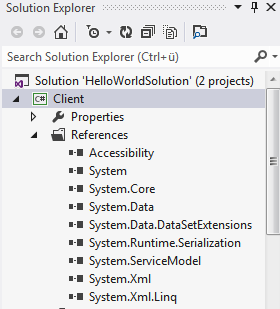Tip 5.35: You can add references to your solution directly from the Object Browser
“Visual Studio Tips, 251 ways to improve your Productivity in Visual Studio“, courtesy of ‘Sara Ford’
Sara Ford’s Blog
Let’s say that you find the component that you want to add to your solution. Typically, you go to Solution Explorer, right-click the project node and select Add References, bring up the Add Reference dialog box, and you know how the rest goes.
Within the Object Browser, there’s a toolbar button called Add To References located to the right of the “…” browse button and the forward/back navigation buttons.
With the Accessibility assembly selected, click the Add To References In Selected Project In Solution Explorer icon to add the assembly.
And now you’ll see the Accessibility assembly added to the project.
Happy Programming! =)